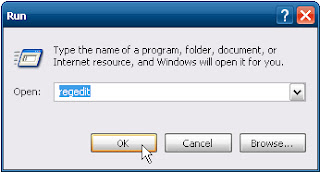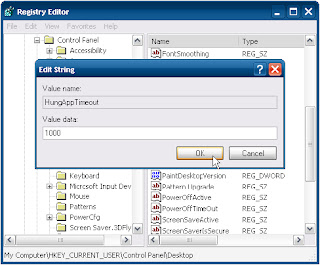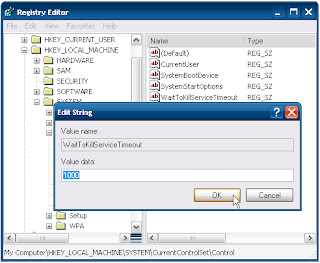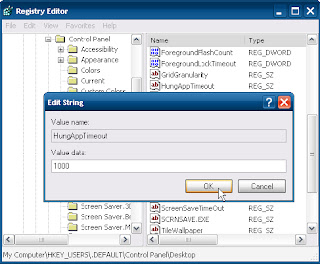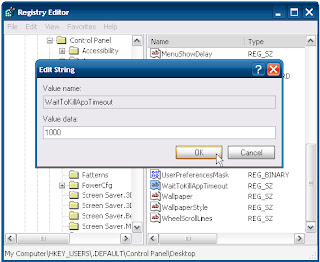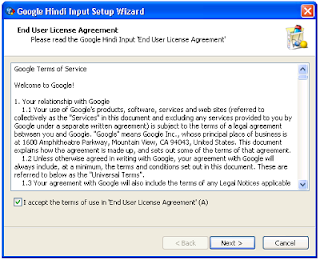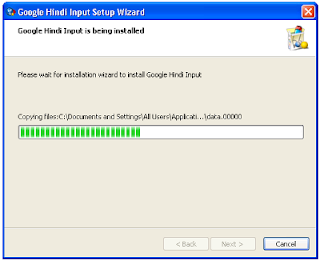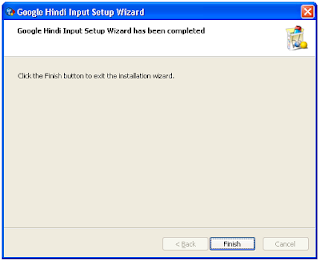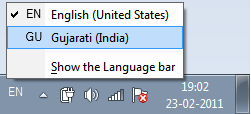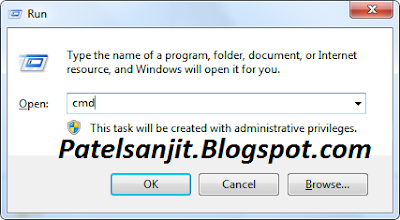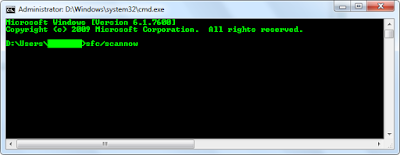RUN COMMANDS FOR WINDOWS >>> :~
CONTROL COMMANDS
* CONTROL ADMINTOOLS: opens the administrative tools
* CONTROL KEYBOARD: opens keyboard properties
* CONTROL COLOUR: opens display properties.Appearance tab
* CONTROL FOLDERS: opens folder options
* CONTROL FONTS: opens font policy management
* CONTROL INTERNATIONAL or INTL.CPL: opens Regional and Language option
* CONTROL MOUSE or MAIN.CPL: opens mouse properties
* CONTROL USERPASSWORDS: opens User Accounts editor
* CONTROL USERPASSWORDS2 or NETPLWIZ: User account access restrictions
* CONTROL PRINTERS: opens faxes and printers available
* APPWIZ.CPL: opens Add or Remove programs utility tool
* OPTIONALFEATURES: opens Add or Remove Windows component utility
* DESK.CPL: opens display properties. Themes tab
* HDWWIZ.CPL: opens add hardware wizard
* IRPROPS.CPL: infrared utility tool
* JOY.CP: opens game controllers settings
* MMSYS.CPL: opens Sound and Audio device Properties. Volume tab
* SYSDM.CPL: opens System properties
* TELEPHON.CPL: Opens phone and Modem options
* TIMEDATE.CPL: Date and Time properties
* WSCUI.CPL: opens Windows Security Center
* ACCESS.CPL: opens Accessibility Options
* WUAUCPL.CPL: opens Automatic Updates
* POWERCFG.CPL: opens Power Options Properties
* AZMAN.MSC: opens authorisation management utility tool
* CERTMGR.MSC: opens certificate management tool
* COMPMGMT.MSC: opens the Computer management tool
* COMEXP.MSC or DCOMCNFG: opens the Computer Services management tool
* DEVMGMT.MSC: opens Device Manager
* EVENTVWR or EVENTVWR.MSC: opens Event Viewer
* FSMGMT.MSC: opens Shared Folders
* NAPCLCFG.MSC: NAP Client configuration utility tool
* SERVICES.MSC: opens Service manager
* TASKSCHD.MSC or CONTROL SCHEDTASKS: opens Schedule Tasks manager
* GPEDIT.MSC: opens Group Policy utility tool
* LUSRMGR.MSC: opens Local Users and Groups
* SECPOL.MSC: opens local security settings
* CIADV.MSC: opens indexing service
* NTMSMGR.MSC: removable storage manager
* NTMSOPRQ.MSC: removable storage operator requests
* WMIMGMT.MSC: opens (WMI) Window Management Instrumentation
* PERFMON or PERFMON.MSC: opens the Performance monitor
* MMC: opens empty Console
* MDSCHED: opens memory diagnostics tools
* DXDIAG: opens DirectX diagnostics tools
* ODBCAD32: opens ODBC Data source Administrator
* REGEDIT or REGEDT32: opens Registry Editor
* DRWTSN32: opens Dr. Watson
* VERIFIER: opens Driver Verifier Manager
* CLICONFG: opens SQL Server Client Network Utility
* UTILMAN: opens Utility Manager
* COLORCPL: opens color management
* CREDWIZ: back up and recovery tool for user passwords
* MOBSYNC: opens Synchronization center
* MSCONFIG: opens System Configuration Utility
* SYSEDIT: opens System Configuration Editor (careful while using this command)
* SYSKEY: Windows Account Database Security management (careful while using this command)
Windows utility and applications
* EPLORER: Opens windows Explorer
* IEXPLORER: Opens Internet explorer
* WAB: opens Contacts
* CHARMAP: opens Character Map
* WRITE: opens WordPad
* NOTEPAD: opens Notepad
* CALC: opens Calculator
* CLIPBRD: opens Clipboard Viewer-> Vista Has no ClipBoard..
* WINCHAT: opens Microsoft Chat Interface
* SOUNDRECORDER: opens sound recording tool
* DVDPLAY: run CD or DVD
* WMPLAYER: opens Windows Media Player
* MOVIEMK: Opens untitled Windows Movie Maker
* OSK: opens on-screen Keyboard
* MAGNIFY: opens Magnifier
* WINCAL: opens Calendar
* DIALER: opens phone Dialer
* EUDCEDIT: opens Private Character Editor
* NDVOL: opens the mixer volume
* RSTRUI : opens Tool System Restore (For Vista only)
* %WINDIR%\SYSTEM32\RESTORE\rstrui.exe: opens Tool System Restore (for XP only).
* MSINFO32: Opens the System Information
* MRT : launches the utility removal of malware.
* Taskmgr : Opens the Windows Task Manager
* CMD: opens a command prompt
* MIGWIZ: Opens the tool for transferring files and settings from Windows (Vista only)
* Migwiz.exe: Opens the tool for transferring files and settings from Windows (for XP only)
* SIDEBAR: Open the Windows (Vista only)
* Sigverif : Opens the tool for verification of signatures of files
* Winver : Opens the window for your Windows version
* FSQUIRT: Bluetooth Transfer Wizard
* IExpress opens the wizard for creating self-extracting archives. Tutorial HERE
* MBLCTR: opens the mobility center (Windows Vista only)
* MSRA : Opens the Windows Remote Assistance
* Mstsc : opens the tool connection Remote Desktop
* MSDT: opens the diagnostic tools and support Microsoft
* WERCON: opens the reporting tool and solutions to problems (for Vista only)
* WINDOWSANYTIMEUPGRADE: Enables the upgrade of Windows Vista
* WINWORD : opens Word (if installed)
* PRINTBRMUI : Opens migration wizard printer (Vista only)
Disk management
* DISKMGMT.MSC: opens disk management utility
* CLEANMGR: opens disk drive clean up utility
* DFRG.MSC: opens disk defragmenter
* CHKDSK: complete analysis of disk partition
* DISKPART: disk partitioning tool
Connection management
* IPCONFIG: list the configuration of IP addresses on your PC (for more information type IPCONFIG/? in the CMD menu)
* INETCPL.CPL: opens internet properties
* FIREWALL.CPL: opens windows firewall
* NETSETUP.CPL: opens network setup wizard
Miscellaneous commands
* JAVAWS: View the cover of JAVA software (if installed)
* AC3FILTER.CPL: Opens the properties AC3 Filter (if installed)
* FIREFOX: Mozilla launches Firefox (if installed)
* NETPROJ: allow or not connecting to a network projector (For Vista only)
* LOGOFF: closes the current session
* SHUTDOWN: shut down Windows
* SHUTDOWN-A: to interrupt Windows shutdown
* %WINDIR% or %SYSTEMROOT%: opens the Windows installation
* %PROGRAMFILES%: Opens the folder where you installed other programs (Program Files)
* %USERPROFILE%: opens the profile of the user currently logged
* %HOMEDRIVE%: opens the browser on the partition or the operating system is installed
* %HOMEPATH%: opens the currently logged user C: \ Documents and Settings \ [username]
* %TEMP%: opens the temporary folder
* VSP1CLN: deletes the cache for installation of the service pack 1 for Vista
Sky kish





 in the lower-right corner of your screen.
in the lower-right corner of your screen.